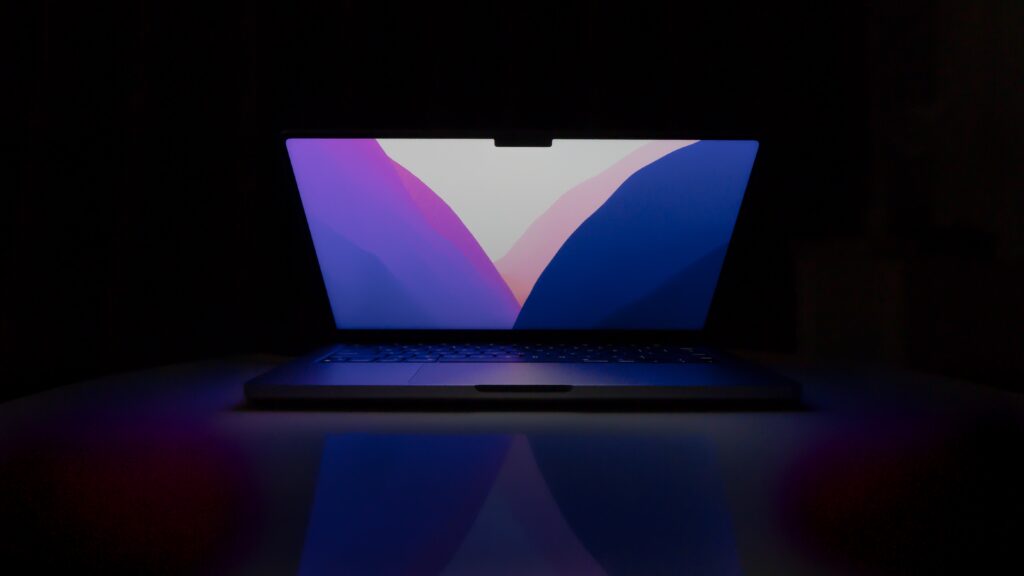
Intro:
The Apple event has now concluded and the M3 Macs are here. The shiny new Macs announced include the M3 iMac and upgraded models of the 14” and 16” Macbooks. While Apple product launches are always exciting, is there enough of a difference between this year’s model to convince users to upgrade?
The star of this product release is the M3 chips but how does it compare to its older siblings the M1 and M2?
M3 Comparison:
| SOC: | M1 | M2 | M3 |
|---|---|---|---|
| CPU: | 8-Core (4P+4E) | 8-Core (4P+4E) | 8-Core (4P+4E) |
| GPU: | 8-Core | 10-Core | 10-Core |
| Memory: | Up to 16GB | Up to 24GB | Up to 24GB |
| Storage: | Up to 2TB | Up to 2TB | Up to 2TB |
| Battery: | 20 hrs | 20 hrs | 22 hrs |
Immediately we can see a minimal difference between the M3 and M2 chips, with the only major difference being the extra 2 hours of battery life. However, the reason for this could be because the M3 is only available on the base 14” Macbook Pro, which potentially has a bigger battery than the 13” Macbook Pro. Keep in mind the standard M1 and M2 were only available on the 13” Macbook Pros. This might have less to do with the efficiency of the M3 and more to do with the form factor of the laptops, but the only way to know for sure is to test once these become available to consumers.
Another difference between the chips is that the M3 chips include hardware-accelerated ray tracing. Ray tracing is traditionally a feature for gaming PCs and consoles so this could foreshadow that Apple is planning to take gaming more seriously. Apple has already equipped the new iPhone with ray tracing. While the iPhone’s ray tracing isn’t the greatest, the MacBook’s ray tracing should drastically improve due to the M3 having significantly more power. Apple also subtlely added an AV1 decoder to the media engine. This allows for content on sites like Netflix or YouTube to be viewed in higher quality without sacrificing bandwidth.
M3 Pro Comparison:
| SOC: | M1 Pro | M2 Pro | M3 Pro |
|---|---|---|---|
| CPU: | Up to 10-Core (8P+2E) | Up to 12-Core (8P+4E) | Up to 12-Core (6P+6E) |
| GPU: | 16-Core | 19-Core | 18-Core |
| Memory: | Up to 32GB | Up to 32GB | Up to 36GB |
| Storage: | Up to 8TB | Up to 8TB | Up to 4TB |
| Battery: | 17 hrs (14” Macbook) | 18 hrs (14” Macbook) | 18 hrs (14” Macbook) |
A closer look at the M3 Pro compared to its predecessors shows unexpected choices made by Apple. The first key difference is in the way the M3 Pro CPU cores are divided. In the past, there were 8 performance cores with 2 or 4 efficiency cores, but this time they redistributed the cores to 6 performance cores but increased to 6 efficiency cores. On top of that, the GPU on the M3 Pro has 1 less core than the M2 Pro.
However, the core count is not the end all be all because with newer architectures the IPC (instructions per clock) can allow for newer processors with fewer cores to perform better. The cores of a newer architecture can be more efficient by getting more “work” done per cycle. A bigger concern is if the M3 Pro has less performance cores and more efficiency cores shouldn’t the battery be rated for longer? We won’t know for sure until these machines are in our hands.
The storage configuration of the M3 Pro also falls short of its predecessors because now it only supports 4TB while the others support up to 8TB. The only increase listed with the M3 Pro is the additional 4GB of memory which is nice, but likely not worth the sacrifice for users that value storage.
When comparing all 3 chips it demonstrates that Apple is lowering most capabilities of the M3 Pro except memory. Losing configuration options is a bummer, but most people who are looking for 8TB of storage from Apple are likely also looking for a higher-spec machine anyway. However, the niche group of people who don’t need lots of CPU power and need more on-board storage are out of luck this time.
M3 Max Comparison:
| SOC: | M1 Max | M2 Max | M3 Max |
|---|---|---|---|
| CPU: | 10-Core (8P+2E) | 12-Core (8P+4E) | 16-Core (12P+4E) |
| GPU: | 32-Core | 38-Core | 40-Core |
| Memory: | Up to 64GB | Up to 96GB | Up to 128GB |
| Storage: | Up to 8TB | Up to 8TB | Up to 8TB |
| Battery: | 21 hrs (16” Macbook) | 22 hrs (16” Macbook) | 22 hrs (16” Macbook) |
The M3 Max has a solid spec bump with an additional 4 performance cores, 2 GPU cores, and a whopping 128GB of memory. Compared to the previous M3 iterations this is a more noticeable spec upgrade. Users who need extra power for tasks like high-resolution video editing while also being portable will be pleased. Apple stated that the M3 family efficiency cores are 30% faster than the M2 family and 50% faster than the M1 family. They also mentioned that the performance cores are 15% faster than the M2 family and 30% faster than the M1 family. Apple didn’t provide any more details on that so do take it with a grain of salt because depending on the task those numbers may not be accurate.
Overall Impressions:
Besides the specs and the in-house data provided by Apple, there isn’t much known about these chips and how they perform compared to their older counterparts. If you are on an M1 and M2 machine I wouldn’t recommend purchasing just yet until more credible benchmarks are released. While specs should not be the only thing looked at when purchasing a laptop they can provide some insight into how a product is going to perform. Until there is some user feedback and outside testing performed users should hold off. However, if you are still on an Intel-based Macbook I would recommend picking up an Apple silicon-based Mac anyway because they are better in every way ranging from battery, performance, displays, port selection, and much more.
